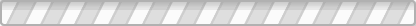Housekeeping Notes:
• Close all unnecessary windows or tabs on your computer – doing this should free up some bandwidth and immediately improve your stream connection
• This will also help you stay focused by keeping the distractions on your computer to a minimum
• Now, this theory also applies to your cellphone – so do your best to be fully present this weekend
• Use the Q+A feature if you have any questions for our team while the presentation is taking place
• Your trainer will be using the chat and raise hand feature to interact with each of you – so be sure to pop your comments in the chat
• By now, most of you should have received a phone call, text message, or email from your Strategist. If you have not been in contact yet, be sure to check your spam folder
• If you do not know who your Strategist is, feel free to use the Q&A feature to ask our team, or you can email contact@keyspire.com
• Technology is so powerful, it allows us all to be together for this event – however it’s not always perfect, so if you happen to get kicked out due to technology issues – you can just sign right back into the event by using the same link
• We ask that you do not promote business while attending the Bootcamp – please, be respectful
Experience Tips:
• Be sure to make the most of your break times – stand up and walk away from your computer to keep your energy levels high
• We know everyone is busy – so we’ve added longer break times throughout the weekend – this is by design to allow you the time you need to get things done around the house while not missing out on any of the amazing content
• Make sure you engage with the Chat and the Q+A features – using these features to connect with your trainer, our team, and other attendees will enhance your experience overall
• Once you are in the room, confirm the drop-down bar at the bottom of your chat box is set to “all panelists and attendees”
• For the best viewing experience we suggest using a desktop, laptop or iPad for this event
• We recommend side by side view which can be found in the viewing options tab at the top of your screen